How does pricing placement influence customer choices?
Prices placed at the end of descriptions and without dollar signs reduce pressure and keep customers focused on the dishes, not the cost.
Beginner's Guide to Restaurant Menu Design
Overview
Many new restaurant owners see the menu as something to finish quickly, but it plays a much bigger role. Your menu guides every guest through their choices, shapes how they see your restaurant, and has a direct impact on what they order. A menu that's easy to read and well-organized helps customers feel comfortable, reduces confusion, and encourages them to pick dishes with confidence.
Good menu design doesn't require fancy graphics or complex layouts. It's mostly about making information clear. When guests can scan the menu quickly, understand each section, and see what makes each dish appealing, they enjoy the experience more. This also helps your team because customers ask fewer questions, orders come in faster, and mistakes are reduced.
A strong menu also supports your business goals. Simple layout choices can highlight items you want to sell more of, such as high-margin dishes or signature plates. Even small details - like font size, spacing, or where you place certain items - can influence ordering decisions.
Know Your Concept and Audience

Before designing any menu, you need a clear picture of what your restaurant stands for and who you're serving. This section breaks the foundation into three main parts -
1. Define Your Restaurant Concept
Start by describing your restaurant in simple terms. Are you casual, fast-casual, family-style, or more upscale? Your menu design should match the feeling of your place.
- Casual concepts work well with bold fonts and brighter colors.
- Upscale concepts usually benefit from clean layouts, softer tones, and more open space.
A menu should look like it belongs in your restaurant the same way your decor or service style does.
2. Understand Your Target Audience
Think about the people who will be reading your menu.
- Families need clear sections and straightforward wording.
- Office workers want quick, easy-to-read layouts.
- Guests looking for a slower dining experience may expect more details and space.
When you know your customers' habits and expectations, you can design a menu that feels comfortable and easy to use.
3. Match Your Design to Your Price Point
Your menu's look needs to match your pricing.
- High prices on a menu that looks too casual can cause doubt.
- Low prices on a very polished, formal menu can feel confusing.
A balanced design helps customers feel confident about their choices.
When your concept, audience, and pricing all align, menu design becomes much easier and more effective.
Organizing Your Menu
A well-organized menu makes it easy for guests to understand what you offer and choose quickly. When your layout is clear, customers feel more comfortable, place better orders, and spend less time trying to figure things out. This section breaks down the basics into three main parts -
1. Group Your Items Logically - Start with simple, familiar categories. Most restaurants use sections like appetizers, mains, sides, desserts, and beverages. Clear labels help guests move through the menu without confusion. Avoid mixing too many types of items in one section. If you offer many dishes, consider subcategories like "Burgers," "Bowls," or "Pastas" to keep things organized.
2. Guide the Eyes With Natural Reading Patterns
People don't read menus from top to bottom. Their eyes tend to jump to certain spots first.
- The top-right area often gets the first glance.
- The upper-middle and center also draw attention.
Use these areas for your best or most profitable items. Good placement increases the chance that guests will notice dishes you want to highlight.
3. Keep Sections Balanced and Easy to Scan - Too many items in one area can overwhelm guests. Try to keep each section neat and evenly spaced. Use simple dividers or extra spacing to create breathing room between groups. When a menu feels crowded, guests take longer to choose and may overlook key items.
Organizing your menu with clear sections, natural eye flow, and balanced spacing helps customers understand your offerings quickly and confidently.
Visual Hierarchy
Visual hierarchy is how you guide the reader's eyes through the menu. It helps customers understand what's important, what's optional, and how each section relates to the next. When done right, the menu feels easy to navigate. When done poorly, guests get confused or spend too much time trying to read small or cluttered text. Here are the key parts to focus on -
1. Choose Readable Fonts - Pick fonts that are easy to read in different lighting conditions. Avoid overly decorative styles that make words hard to understand. Most restaurants use one main font for item names and another simple font for descriptions. Using two fonts is usually enough - anything more can make the menu feel messy.
2. Use Font Sizes to Show Importance
Your most important text should stand out.
- Section titles should be the largest.
- Item names should be slightly smaller.
- Descriptions should be the smallest.
This simple size order helps guests see the structure instantly. They can tell where a section starts and where an item description begins without guessing.
3. Add Proper Spacing for Clarity - Spacing is just as important as font choice. Tight, cramped text makes the menu hard to read. Give each section some breathing room. Leave enough space between items so customers don't mix details together. Good spacing also helps highlight featured dishes without adding extra design elements.
Use the same style for all titles, item names, and descriptions. Consistency makes the menu feel organized and trustworthy. When every part follows the same pattern, customers spend less time figuring out how to read it and more time choosing what they want.
The Role of Color and Design Elements
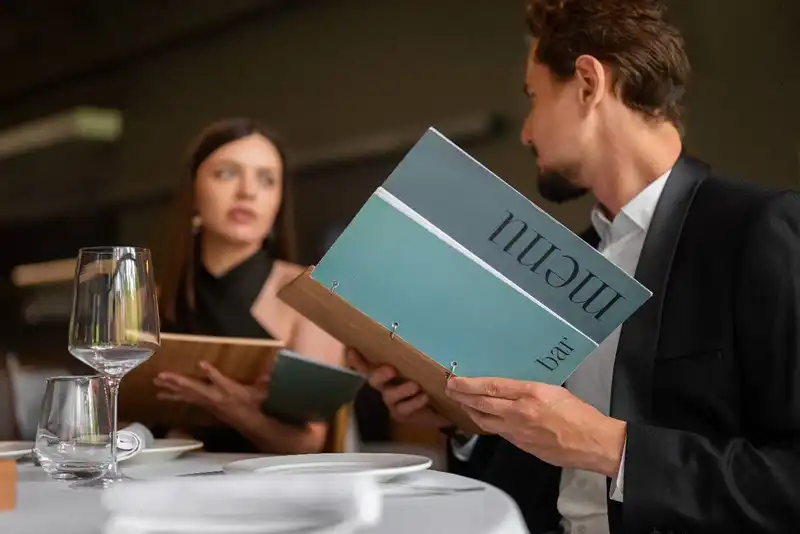
Color is one of the most powerful parts of menu design because it affects how customers feel and what they notice first. When used correctly, color can highlight important sections, guide attention to key items, and support the overall atmosphere of your restaurant. Here are the main parts to understand -
1. Use Colors That Match Your Concept
Your menu should look like it belongs in your restaurant.
- Warm colors (reds, oranges, yellows) can create energy and work well for casual or comfort-food spots.
- Cool colors (blues, greens, grays) feel calmer and are often used in cafes, modern restaurants, or healthier concepts.
Choose colors that support the mood you want guests to feel the moment they open your menu.
2. Keep Contrast Strong for Readability
No matter how nice your colors look, they must be easy to read. High contrast between text and background helps customers see item names clearly.
- Dark text on a light background is usually the safest choice.
- Avoid putting text on busy patterns or photos.
If guests struggle to read your menu, they may skip items or feel frustrated.
3. Highlight Key Items With Simple Design Elements
You don't need loud graphics to draw attention. Small touches go a long way-
- A subtle box around a profitable item
- A small icon for chef recommendations
- A slightly different background shade for a signature section
These simple design cues help guests notice dishes you want to feature without overwhelming the page.
Photos can help, especially in casual settings, but too many can make your menu look cluttered. If you include images, use high-quality ones and limit them to a few key items. In more formal restaurants, illustrations or no images at all often work better.
Descriptions and Pricing
How you describe your dishes and display your prices can make a noticeable difference in what customers choose. Clear wording and simple pricing help guests feel comfortable and confident, which leads to better ordering decisions. This section breaks down the essentials into four main parts -
1. Keep Descriptions Short and Useful
Descriptions should help customers understand what they're getting without feeling overloaded. Stick to the basics- key ingredients, flavor notes, and any special preparation.
- Good example - "Grilled chicken with fresh herbs and lemon."
- Avoid long, dramatic descriptions that slow down the reader.
Clear, simple language helps guests decide faster and reduces questions for your staff.
2. Highlight What Makes the Dish Worth Ordering - If an item has a standout feature - such as a house-made sauce, local produce, or a unique ingredient - mention it briefly. These details give customers a reason to choose that dish. The goal is to make the item appealing without sounding exaggerated.
3. Display Prices in a Low-Pressure Way
How you present prices matters. When prices line up in one column, customers tend to compare numbers instead of dishes.
Simple ways to reduce price pressure -
- Place the price at the end of the item description.
- Avoid using dollar signs, which can trigger cost-focused thinking.
- Keep prices consistent in format (e.g., "12" instead of "12.00").
These small changes help guests choose based on interest, not just cost.
Give each item enough space so prices don't blend with descriptions. Crowded text makes it harder for guests to understand what they're reading and can lead to mistakes. Clean spacing also makes the menu look more professional and easier to follow.
Menu Format
Choosing the right format for your menu is just as important as the design itself. Today, restaurants often use a mix of printed menus, digital QR menus, and sometimes tablet-based menus. Each format has its strengths, and the best choice depends on your concept, budget, and the type of experience you want to offer.
1. Printed menus are the most traditional option. They work well for dine-in guests who like holding something physical and scanning through it naturally. Printed menus should use clear fonts, good spacing, and sturdy materials that can handle frequent handling. They're also great for restaurants with a strong brand identity since textures, colors, and layout all become part of the dining experience. The downside is that printed menus cost time and money to update, so they work best for restaurants with stable, year-round offerings.
2. Digital menus, especially QR code menus, have become very common. They allow customers to view the menu on their phones and give you the flexibility to update items, prices, and specials instantly. They're helpful for restaurants with rotating menus or seasonal dishes. However, you still need to design them carefully - large text, simple sections, and mobile-friendly spacing are key.
3. Tablet menus are another option for certain concepts. They can show high-quality photos, filters, and even allergens, but they require an upfront investment and maintenance.
Whichever format you choose, keep the design consistent across all versions. Customers should see the same sections, names, and style no matter how they view your menu.
Reviewing and Refining
Menu design isn't something you finish once and never touch again. As your restaurant grows, customer preferences shift, and sales data comes in, your menu should evolve too. Regular review helps you spot what's working, what's confusing, and what needs improvement.
Start by getting feedback from your staff. They hear customer questions every day and can tell you which items are unclear, which sections slow people down, or which descriptions cause confusion. This insight is valuable because even small adjustments - like clearer wording or better spacing - can make the menu easier to use.
Next, look at your sales reports. Items that rarely sell may need better placement, a stronger description, or removal altogether. High-performing items might deserve a more visible spot. Tracking customer behavior over time helps you shape a menu that feels natural and encourages the right choices.
It's also helpful to print or preview your menu and look at it the way a guest would. Check if sections feel balanced, if pricing looks clean, and whether the layout feels easy to follow. A fresh look every few months keeps your menu current and aligned with your restaurant's goals.
If you want to take your menu design to the next level, data should guide your decisions. Altametrics gives restaurant owners the tools to track sales trends, understand customer behavior, and manage menu changes with confidence.
Explore how smarter data can help you build a menu that boosts profit, reduces waste, and supports your restaurant's long-term success by clicking "Request a Demo" below.
Must-Read Content














