What tools or software can hotels use for automated invoice and receipt management?
Hotels can use cloud-based accounting platforms, digital receipt scanners, and property management systems with built-in billing features to automate invoice and receipt management. These tools streamline document handling, reduce errors, improve organization, and support real-time financial tracking and reporting.
The Complete Guide to Receipts and Invoice Management for Hotels
Importance of Accurate Financial Documentation
Running a hotel involves handling many different tasks every day, and one of the most important is keeping track of receipts and invoices. These documents show what your hotel is earning, spending, and owing - so staying organized with them is key to running a smooth and successful business.
For example, guests expect clear receipts when they check out, and suppliers expect accurate invoices when they provide goods or services. If these documents are missing, incorrect, or poorly organized, it can lead to confusion, payment delays, or even money losses. It can also make it harder to file taxes or prepare reports when needed.
Many hotel owners and managers overlook how much time and effort can be saved with a better system. Even small improvements in how you collect, store, and manage these papers can make a big difference. Whether you're running a small hotel or a larger property, a simple and consistent method helps your team stay on the same page and avoids mistakes.
Understanding the Basics

Before improving how your hotel handles receipts and invoices, it's important to understand what these documents are and how they're different. Many people use the terms interchangeably, but they serve different purposes in daily operations.
Receipts are proof of payment. When a guest pays for a room, food, or service, they receive a receipt showing what they paid for, how much it cost, and the payment method (cash, card, etc.). Receipts are given after a payment is made. Guests may use them for personal records, business expense claims, or tax purposes.
Invoices, on the other hand, are requests for payment. These are usually sent to someone who owes your hotel money - often businesses, vendors, or guests booking in advance. An invoice lists the amount due, the services provided, and a deadline for payment. Invoices are given before payment is made.
Here's a simple way to tell the difference
- Invoice = Pay now or later
- Receipt = You already paid
In hotels, you deal with both all the time. Receipts are common at the front desk when guests check out. Invoices are used more for group bookings, corporate clients, suppliers, and service providers.
Getting these documents mixed up - or not having a clear process for creating and storing them - can cause problems. For example, if a guest asks for a receipt and you only have an invoice, it might not meet their needs. Or if you lose an invoice from a vendor, you might forget to pay them on time.
By knowing the difference and using each correctly, you'll avoid confusion and build better trust with your guests and business partners. This understanding is the first step to improving your hotel's billing and recordkeeping system.
Key Components
For hotel owners, having well-organized receipts and invoices is more than just good practice - it's essential for accuracy, transparency, and trust. Whether you're giving a guest their receipt at checkout or sending an invoice to a corporate client, these documents need to include the right details to avoid confusion or disputes.
Let's start with what every hotel invoice should include
Invoice number - A unique number to track the document
Date of issue - When the invoice was created
Due date - When payment is expected (if not already paid)
Guest or client details - Name, address, and contact info
Your hotel's information - Name, address, contact info, and tax ID if applicable
List of services or items - Each charge (room nights, meals, laundry, etc.) with quantities and prices
Subtotal and taxes - Clear breakdown of charges before and after taxes
Total amount due - The final amount the client needs to pay
Payment instructions - Bank details or payment methods accepted
Now for receipts, which are usually more straightforward. A proper hotel receipt should include -
- Receipt number
- Date of payment
- Amount paid
- What was paid for (room, minibar, meals, etc.)
- Payment method (cash, card, online, etc.)
- Guest's name (optional but helpful)
- Hotel name and contact details
Both invoices and receipts should be easy to read and free of errors. Avoid using unclear abbreviations or codes unless they're explained. It's also a good idea to use templates that look clean and professional - even if you're not using special software.
Keeping your documents consistent not only looks more trustworthy but also makes life easier when you or your accountant needs to look back at records. Small details matter when you're running a hotel, and that includes your paperwork.
Organizing and Storing Financial Documents
Once your hotel is generating invoices and receipts regularly, the next step is to keep them organized. Without a proper system, it's easy to misplace documents, forget payments, or waste time searching through piles of paper. A clear and simple storage method will help you stay on top of your finances and be ready for tax season or audits.
There are two main ways to store financial documents - annual (paper-based) and digital (electronic). Many hotels still use a mix of both, especially smaller properties.
Manual Storage Tips
If you're keeping paper records
- Use labeled folders or binders for each month or category (e.g., guest receipts, supplier invoices, utility bills).
- Store them in a safe, dry place - ideally locked, to protect sensitive information.
- Create a log or index so you can easily find documents when needed.
This method works, but it takes up space and can become hard to manage as the business grows.
Digital Storage Tips
Digital storage is more efficient and safer in the long run. Here's how to do it -
- Scan or take photos of paper receipts and invoices.
- Save them in organized folders on a computer or cloud service.
- Use consistent file names like "GuestReceipt_2025-07-01_JohnDoe.pdf or Invoice_Supplier_Laundry_2025-06.pdf."
- Backup files regularly to avoid losing important data.
Digital systems also make it easier to search by name, date, or amount. If you're using any accounting or property management software, it likely includes document storage features too.
How Long Should You Keep Records?
In most places, you should keep financial documents for at least 5 to 7 years. Check local tax rules to be sure.
By staying organized - whether on paper or digitally - you'll save time, avoid mistakes, and make life easier when dealing with taxes, audits, or daily accounting tasks.
Implementing an Efficient Workflow
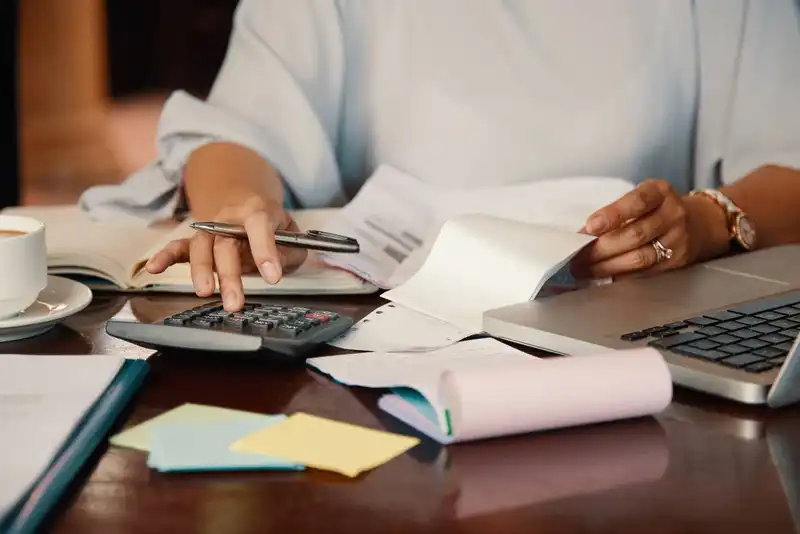
Managing receipts and invoices is not just a back-office job - it involves multiple people in your hotel, from front desk staff to accounting and management. To avoid confusion and mistakes, it's important to set up a simple and clear workflow that your whole team can follow.
Start by mapping out the steps for handling both guest receipts and vendor invoices.
For Guest Receipts -
1. During Check-in - Note any special charges that will apply (like early check-in or upgrades).
2. During the Stay - Record all extra charges - room service, minibar use, laundry, etc. - in the guest's account daily.
3. At Checkout - Review all charges with the guest. Once payment is made, issue a detailed receipt showing all items and the payment method.
4. After Checkout - Save a copy of the receipt, either printed or digitally, in the guest's file for records.
For Vendor Invoices
1. When Receiving Goods/Services - Make sure the invoice matches what was delivered (items, quantity, price).
2. Approval - Have a manager or authorized person review and approve the invoice.
3. Record and File - Enter the invoice into your system and store it in the correct folder (paper or digital).
4. Payment - Pay by the due date and keep a record of the transaction.
Assign Clear Roles
Every hotel should clearly define who handles what -
- Front desk issues guest receipts
- Housekeeping or kitchen informs billing of additional charges
- Accounting processes and stores invoices
- Management oversees approvals and payment schedules
Train your staff to follow these steps so nothing gets missed. You can even create a printed checklist or simple guide for each department. When everyone follows the same process, billing becomes smoother, errors are reduced, and your hotel runs more efficiently.
Reducing Errors and Ensuring Accuracy
Mistakes in receipts and invoices can cause big problems in a hotel. Whether it's overcharging a guest, underpaying a supplier, or forgetting to include taxes, small errors can lead to unhappy customers, lost money, and extra work. That's why accuracy in your billing documents is so important.
The first step in reducing errors is double-checking every detail. For guest receipts, make sure all charges - such as room nights, meals, minibar use, or late checkouts - are correct before the receipt is printed or emailed. Train front desk staff to review each transaction with the guest at checkout. This helps catch mistakes early and avoids billing disputes.
When it comes to invoices from suppliers, always compare the invoice with the actual goods or services received. This is called invoice matching. For example, if your hotel ordered 100 towels but only received 80, the invoice should be corrected before payment. This process prevents over-payments and helps build better relationships with vendors.
Creating simple checklists for each task can also improve accuracy. A front desk checklist could include confirming guest names, dates, charges, and payment methods. A back-office checklist might involve confirming invoice totals, due dates, and approval signatures.
Using templates or pre-set formats for your documents reduces the chance of leaving out important details. It also ensures consistency across your team.
Finally, consider reviewing a sample of receipts and invoices each week or month to spot patterns. Are there repeated mistakes? Are certain services often left off guest bills? Regular reviews can help you catch issues early and improve your process over time.
Leveraging Technology
Technology can make managing receipts and invoices in your hotel much easier. Instead of spending hours handling paperwork, hotel owners and staff can use digital tools to save time, reduce mistakes, and stay more organized.
One of the biggest advantages of using technology is automation. This means the system can do some of the work for you - like creating invoices, tracking payments, or sending reminders for unpaid bills. For example, when a guest checks out, your property management system (PMS) can automatically generate a detailed receipt based on the charges recorded during their stay.
You can also scan or take photos of paper invoices and upload them to cloud storage. Some tools can even read the information from the image and organize it for you. This helps reduce manual data entry, which is where many errors happen.
Another benefit is real-time tracking. With digital systems, you can quickly see which invoices are paid, which are still open, and which are overdue. This helps you stay on top of your cash flow and avoid missing payment deadlines.
Many hotels also use dashboards or reports to monitor financial documents. This gives managers a quick overview of income, expenses, and any billing issues that need attention. You can filter by date, type of service, guest name, or supplier, making it much easier to find what you're looking for.
When choosing technology for your hotel, look for tools that are easy to use, allow team access with permissions, and keep data secure. Even small hotels can benefit from simple software that helps manage receipts and invoices more effectively.
By using technology wisely, you can reduce paperwork, speed up your processes, and give your team more time to focus on serving guests - not sorting through folders.
Final Tips and Best Practices
Managing receipts and invoices doesn't have to be complicated. With the right habits and systems in place, hotel owners can keep their records clean, reduce costly mistakes, and ensure smoother day-to-day operations.
Here are a few final tips to help you stay on track
1. Keep everything consistent - Use the same formats for invoices and receipts. This makes it easier for your team to understand and follow procedures.
2. Set clear rules for your staff - Make sure everyone knows their role in the billing process - from front desk staff issuing guest receipts to accounting handling vendor payments.
3. Review documents regularly - Take time every week or month to check samples of receipts and invoices. Look for common errors or missed charges and adjust your process if needed.
4. Back everything up - Whether you're storing paper or digital files, always keep backups. This protects you in case of loss, damage, or system issues.
5. Stay compliant - Understand local tax rules and how long you're required to keep financial records. Good documentation helps during tax time or audits.
Improving your invoice and receipt management not only protects your hotel's finances - it also creates a better experience for guests, vendors, and your team.
Ready to take your financial operations to the next level?
Altametrics offers powerful accounting tools designed for businesses in hospitality. From tracking expenses to automating billing, their easy-to-use platform helps you manage everything in one place.
Explore Altametrics Restaurant Accounting today by clicking "Schedule a Demo" below and see how you can simplify your processes and focus more on what matters - running your hotel.
Must-Read Content

How to Set Up Your Restaurant's Accounting System for Maximum Efficiency

5 Must-Have Features to Look for in Restaurant Accounting Software


How to Read and Understand a Restaurant Profit and Loss Statement










